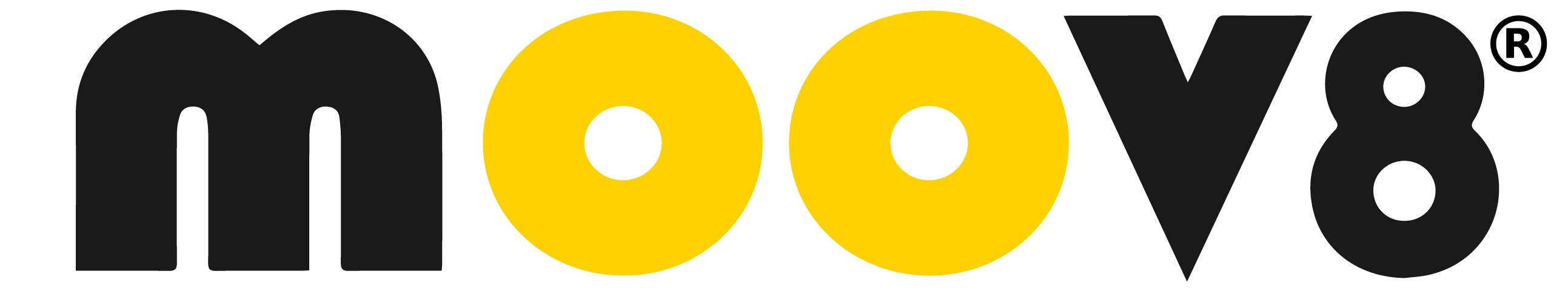Possible cause of this issue:
The display is not turning on because the battery is not installed correctly.
See below a few examples of wrong battery installation leading to the display not turning on.


Solution:
In this situation, follow these steps:
- Turn off the battery
- Remove the battery from the bike
- Install it correctly (without any gap or pushing down) and
- then turn on the power on the battery.
Please try the above steps and it should resolve the issue.
Side Note: When fully charged, the vertical LED light on the back of the battery turns fully red and the LED light on the charger changes from red (charging) to green (charged).